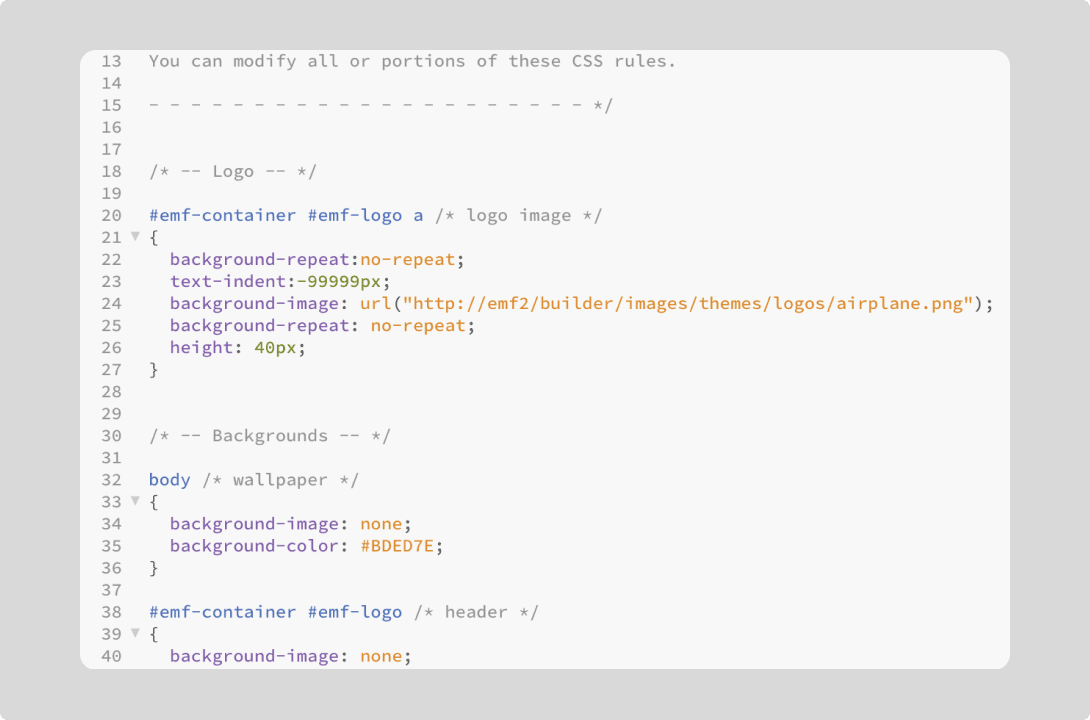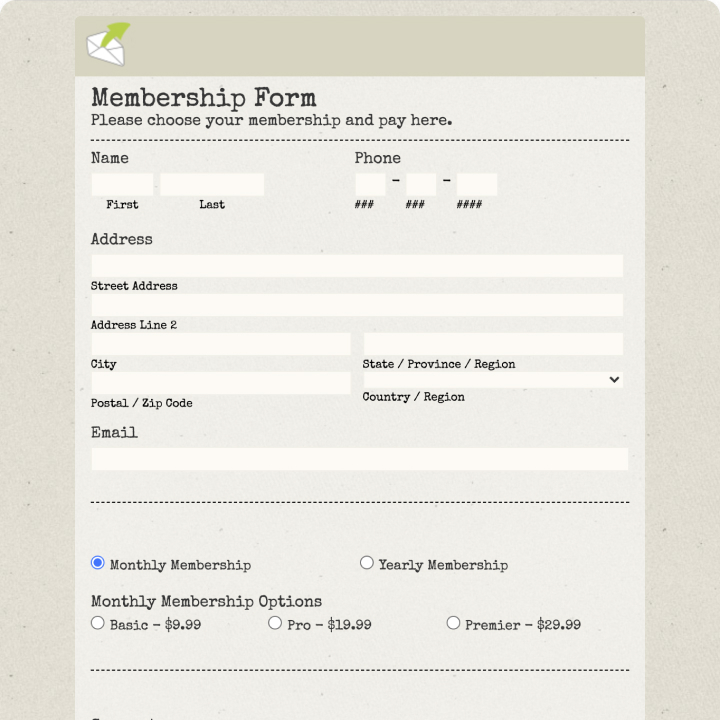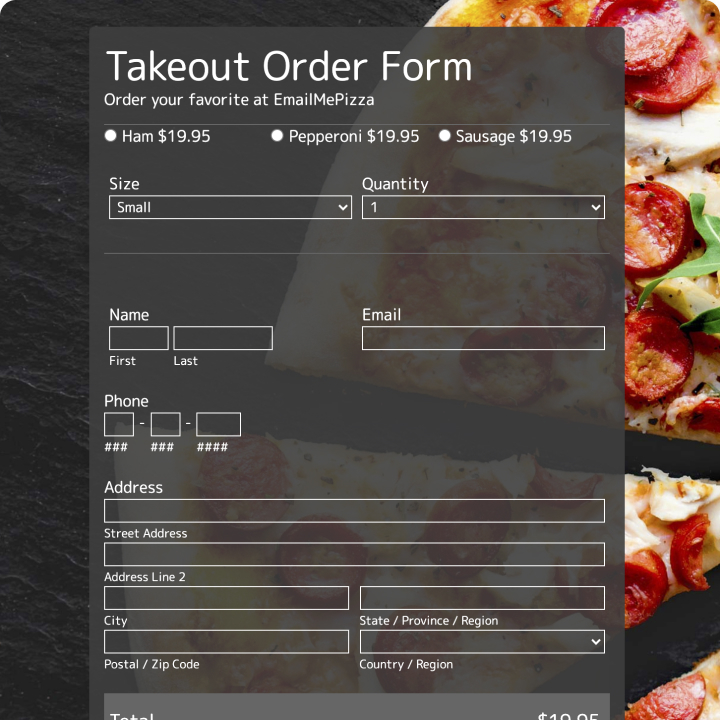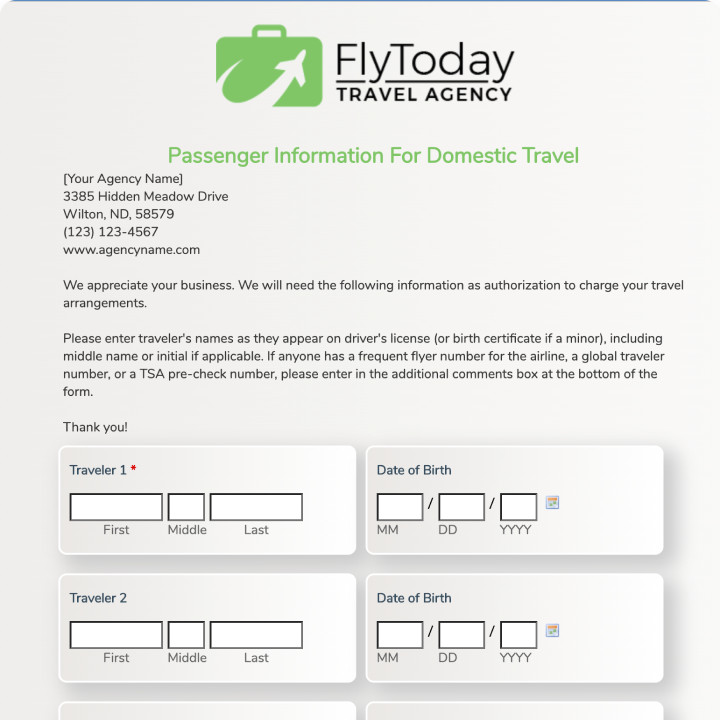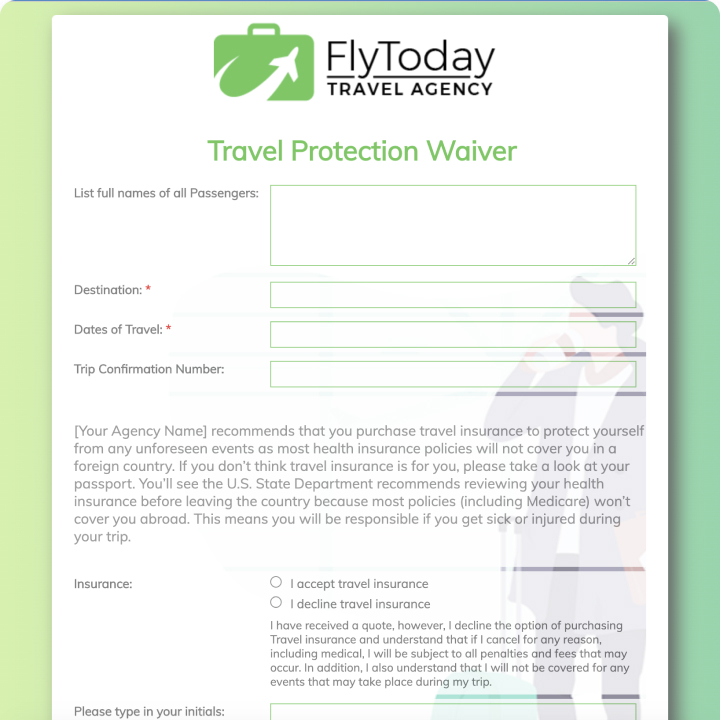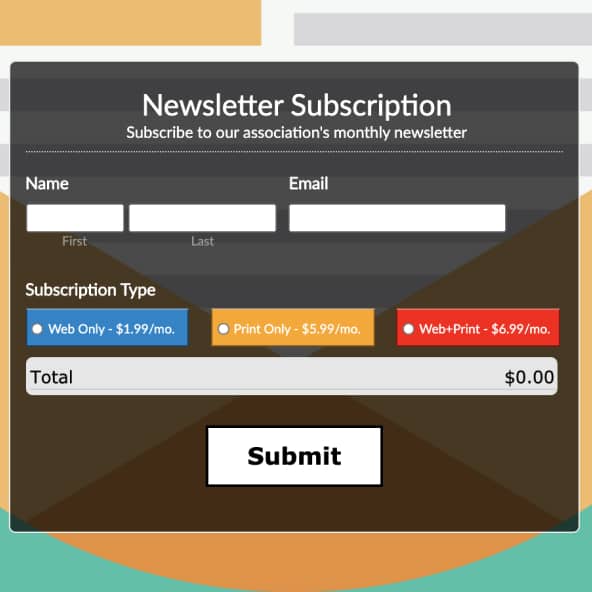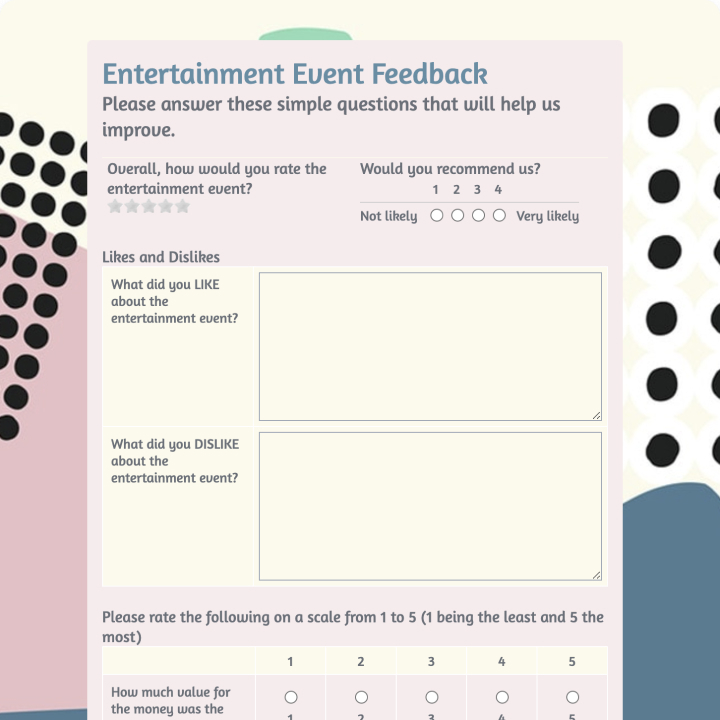EmailMeForm Features
Everything you need for your business
Compliance
Conforms with the global rules that aim to legally protect your business and your clients. Our forms are PCI, GDPR, and HIPAA compliant.
Learn more →Workflows
From collecting data to processing payments, our form builder can be used to power workflows, automate repetitive tasks, and increase productivity.
Learn more →Custom Form Service
We have form specialists who can help build highly-customized forms and systems to support unique business use cases.
Learn more →Drag & Drop Interface
Create online forms in just a few minutes with our “no code” form builder. Simply add fields through the drag and drop interface and build impressive forms with just a few clicks.
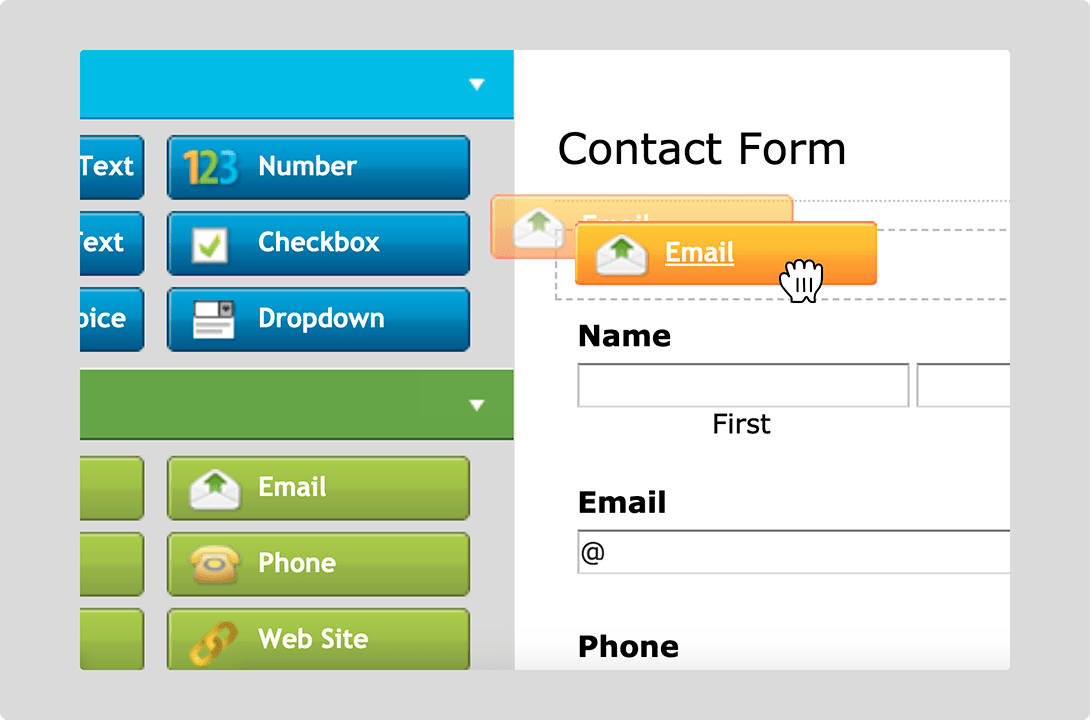
Diverse Fields Selection
Prepare forms like a pro. Ready-made fields are only one click away to customize the smartest form. Pick from survey-ready fields like star rating, dropdown menus, Likert, or checkbox.
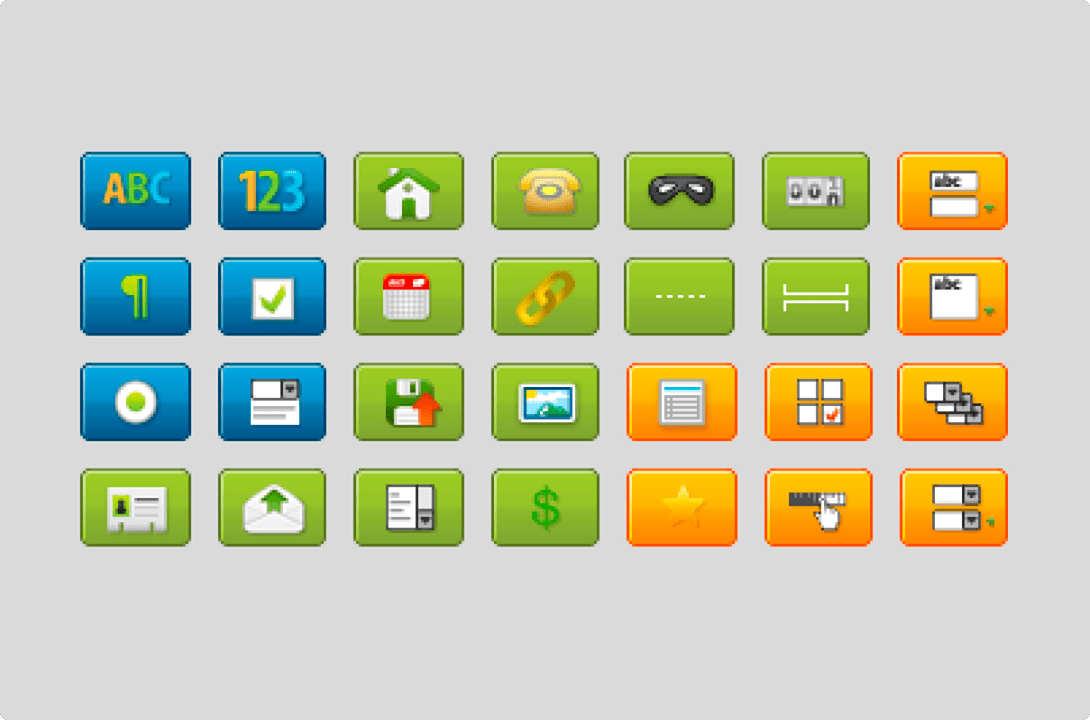
Multiple File Upload
Allow users to upload multiple files on their forms. These file submissions can be received as email attachments or through secure download links for large files. Store the files securely on our cloud server.
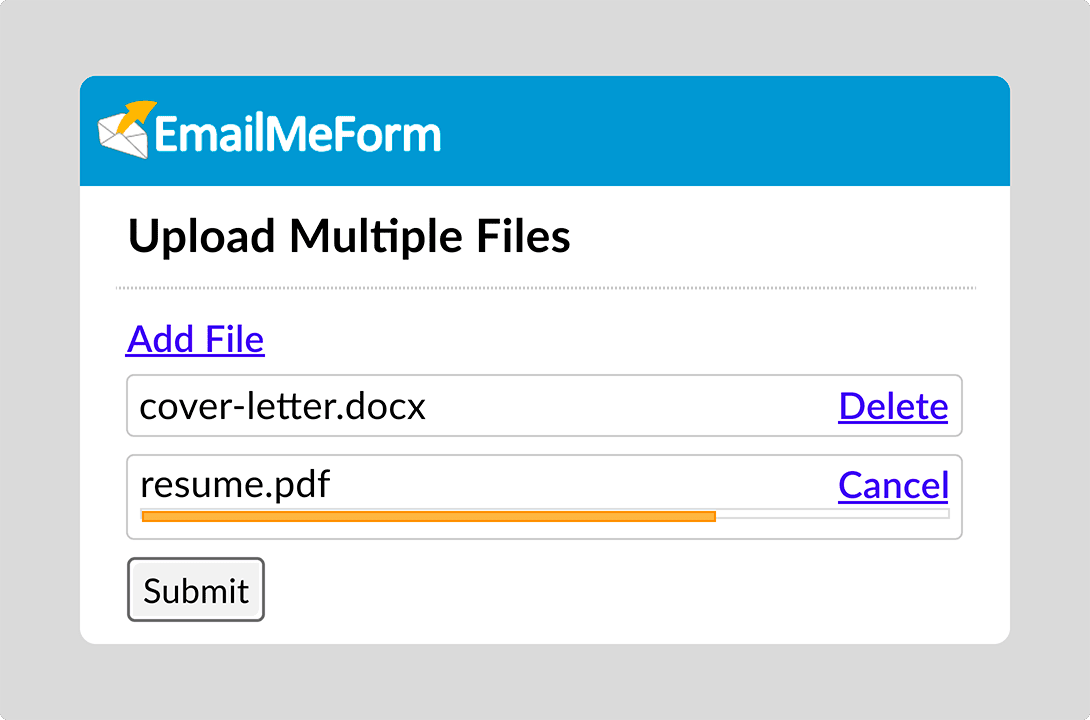
Notification & Autoresponder Settings
Foster better engagement by creating customized confirmation emails. Set up beautiful autoresponders to anyone who fills out your form. Route notifications to the right team member after every submission.
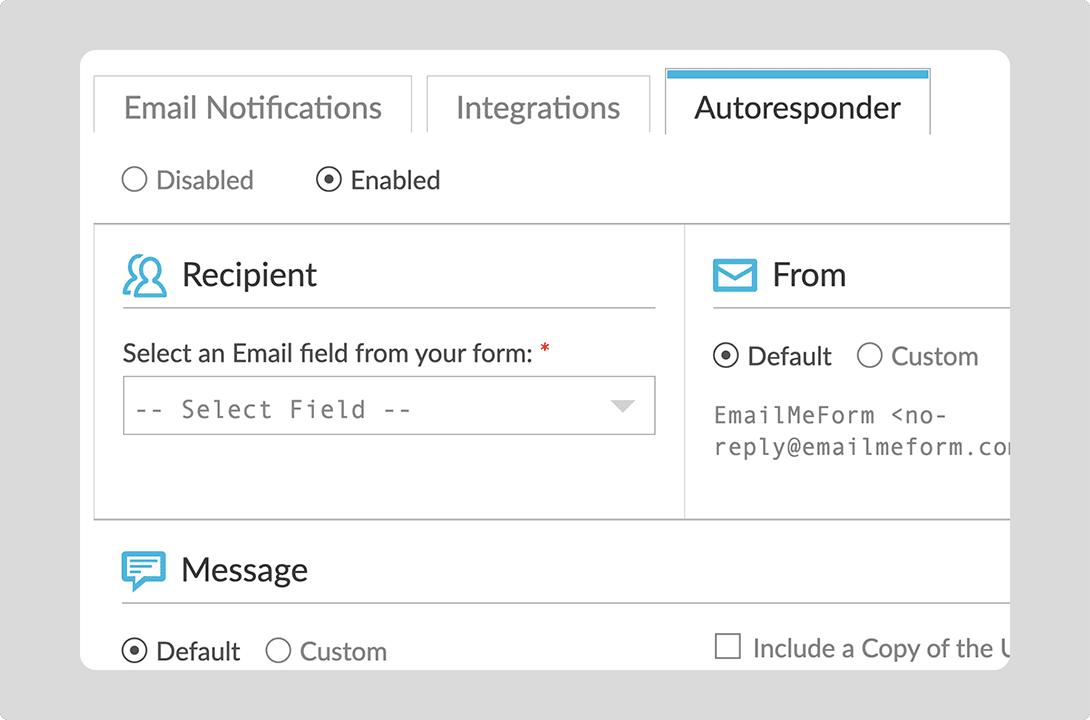
Multipage Solutions
Ease the burden of completing long forms by splitting it into multiple pages with shorter sections. Give users the option to go back to incomplete forms so they can finish it at their own convenient time.
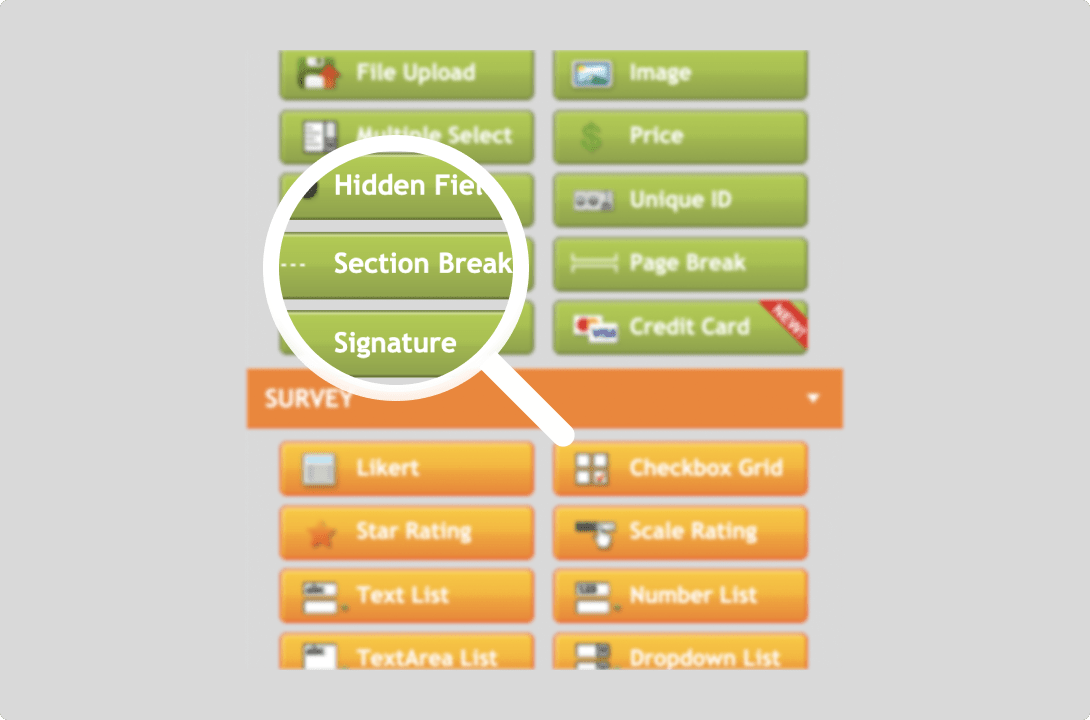
Conditional Logic
Control the behavior of your forms according to the input from your users. Hide irrelevant questions, skip to certain pages or redirect to your website when users complete the form.
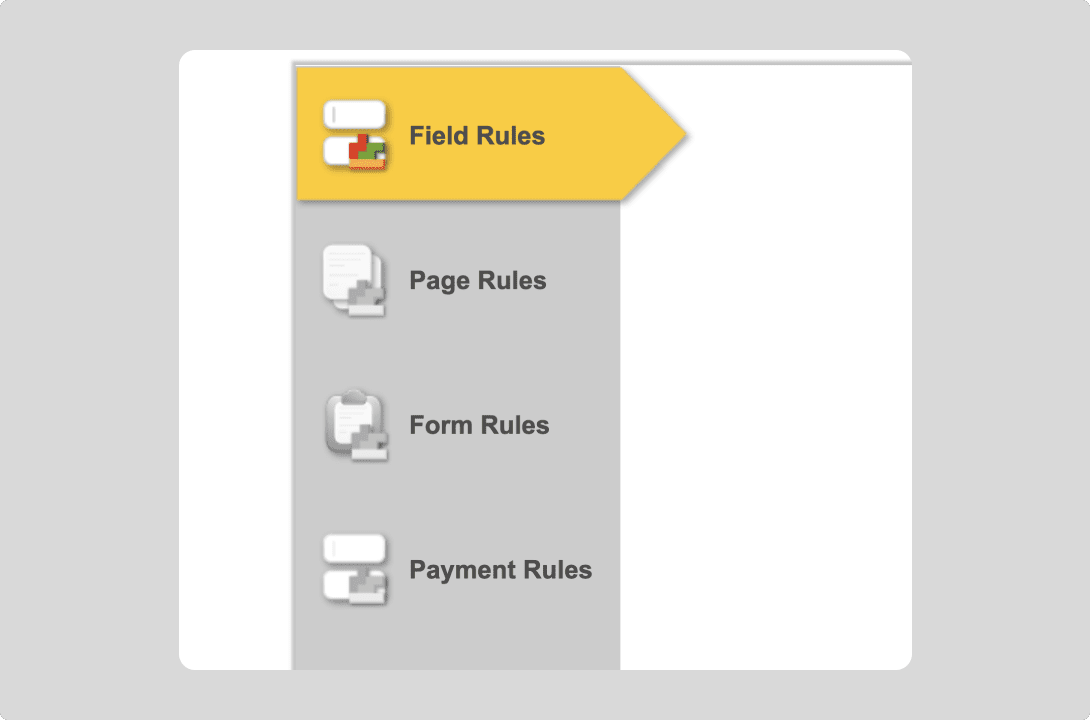
Managing Data
All entries are stored in Data Manager where you can preview individual entries in detail. Share comments with your team or create reminders for yourself. Analyze and discuss the data collaboratively with your team.
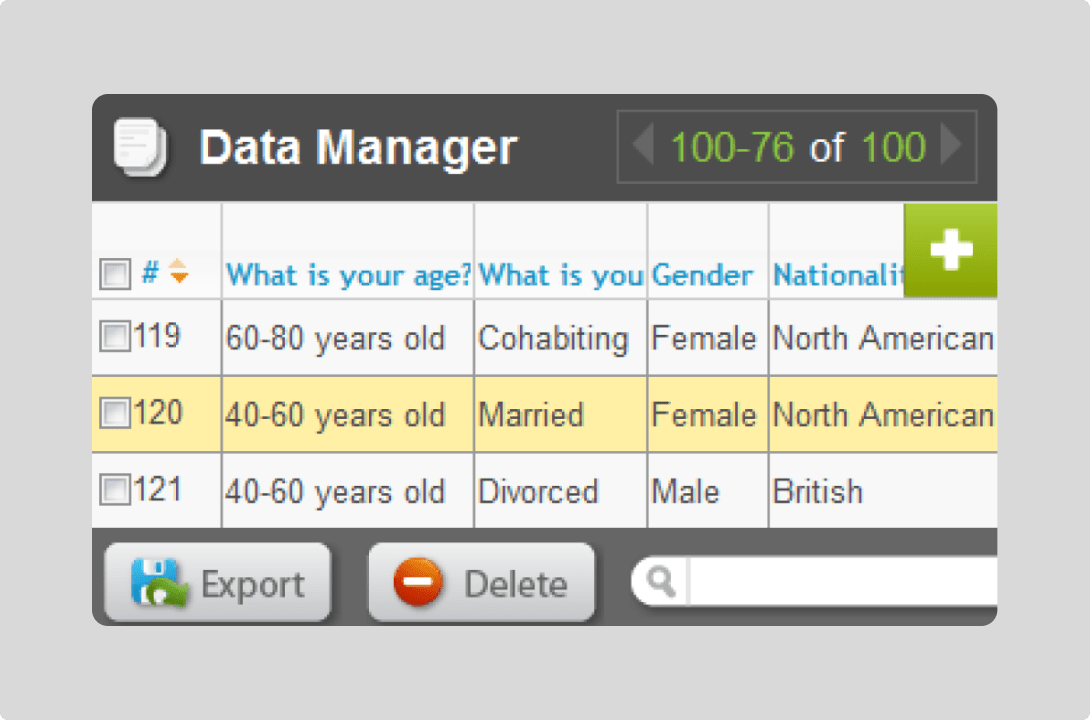
Form Submission Limit
Set limits on the number of form submissions you can receive. View your data depending on their subjective weights and optimize the list by sorting them via important fields first. You can delete bulk entries if necessary.
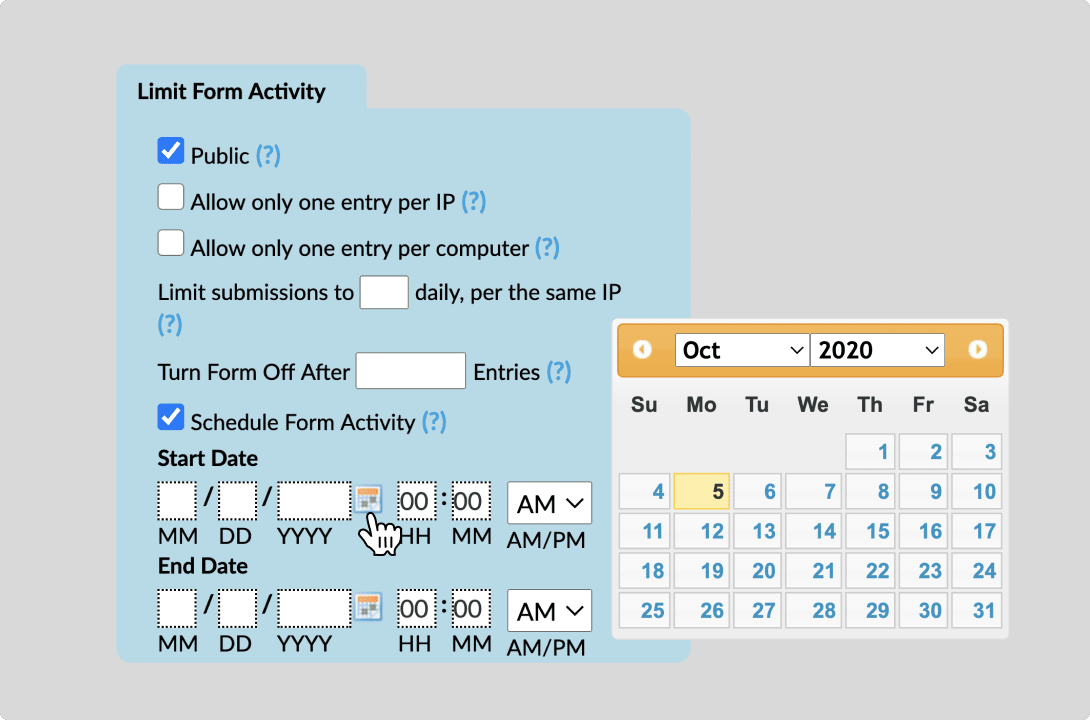
Email & Printer Friendly Data
Send individual form entries adjusted to look great in an email format. If you prefer to have hard copies, the forms are designed to be print-ready.
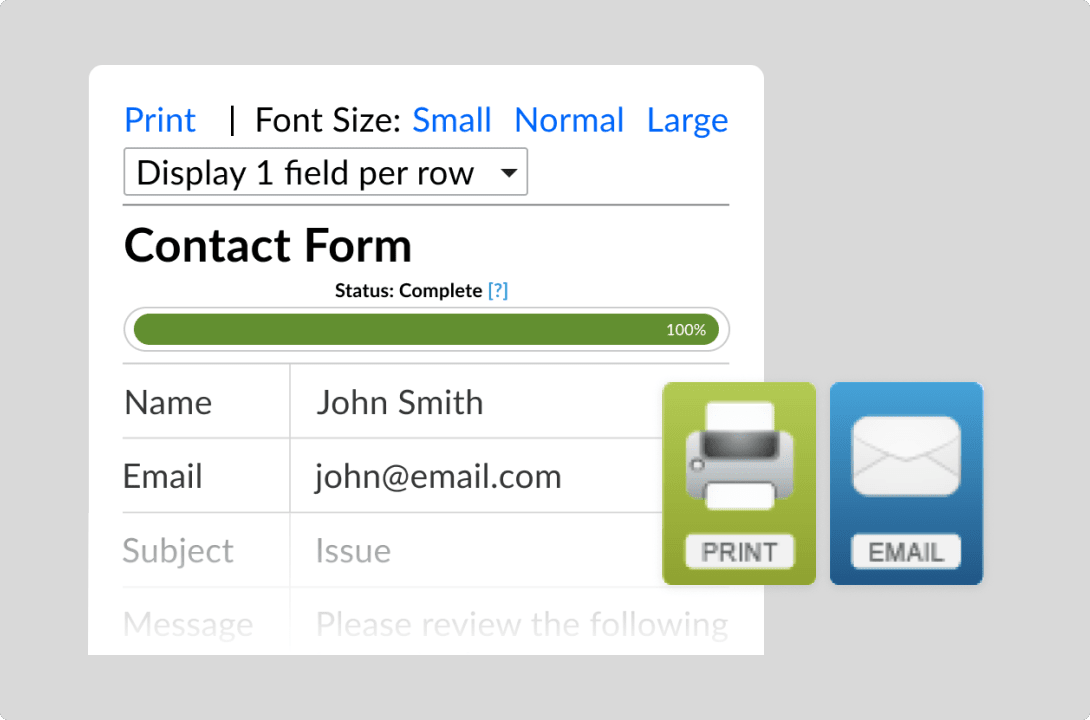
Entry Usage Statistics
View how your form is being used–daily, weekly, monthly, and yearly into analytical reports. Quickly scan the usage statistics for all your forms directly in our Form Manager.
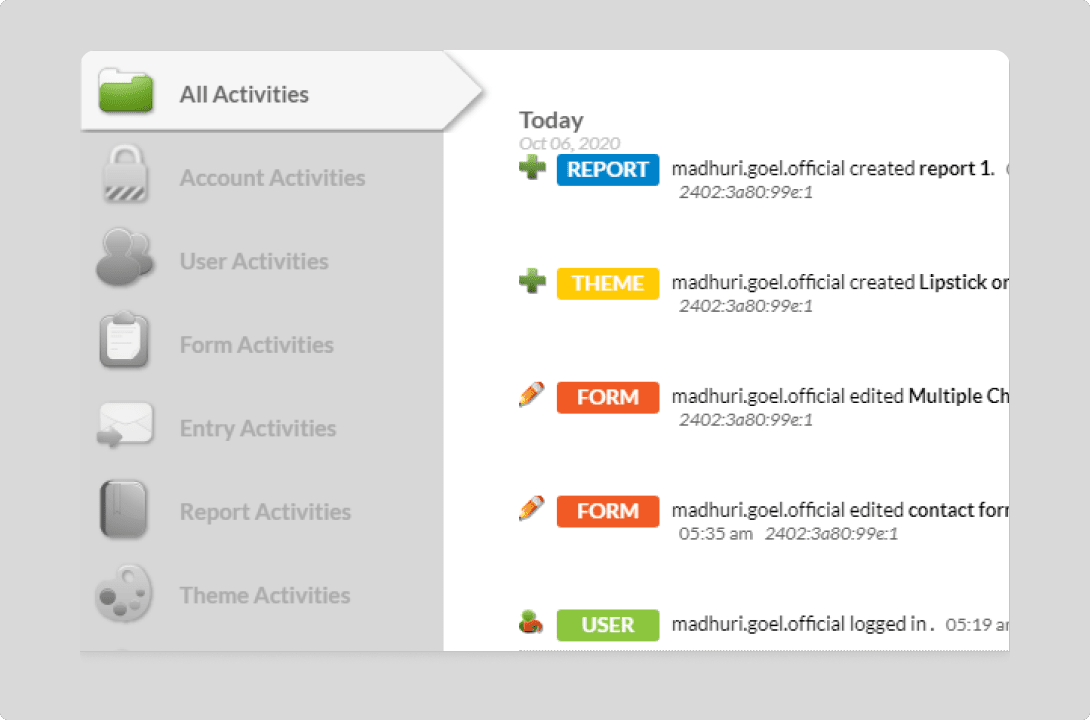
Data Reports
Select only the relevant data and transform them into pie charts, tables, graphs and charts. No need to know how to use advanced spreadsheet options to create visual presentations from your data. Use our Reports Builder for a quick way to data analysis.
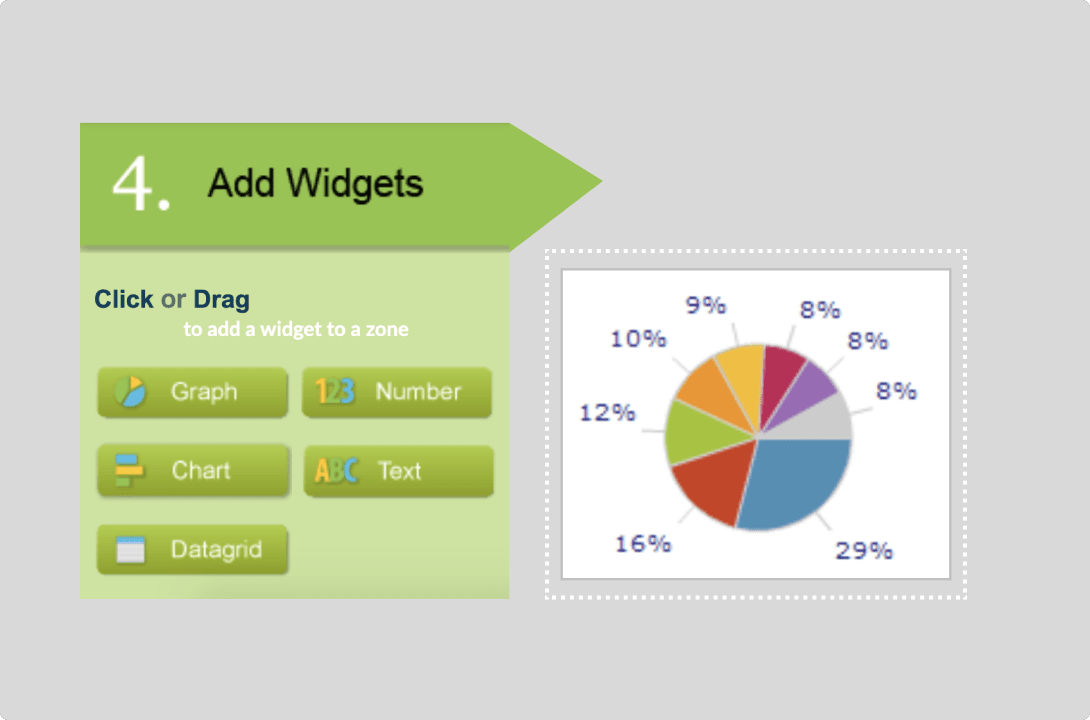
Online Payments
The quickest way to set up your online payment portal for PayPal, Stripe, Authorize.net, and Square. Accept payments via your forms in a few clicks and start selling your products or services on the web today.
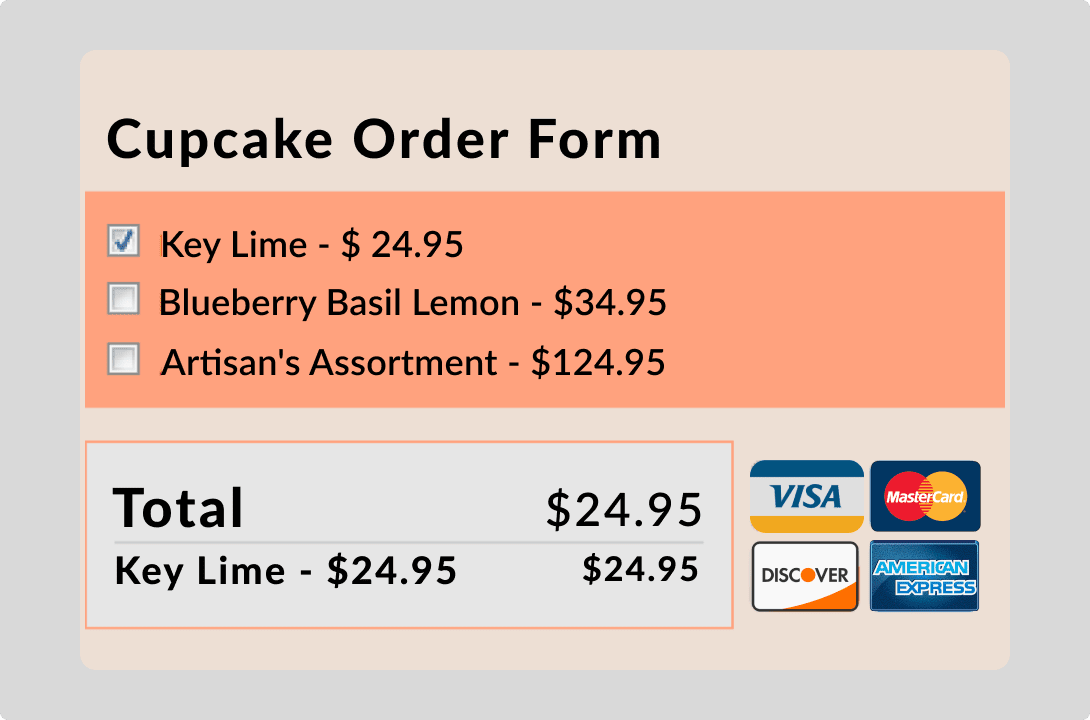
Offline credit card processing
Vault can take care of collecting credit card numbers so you can charge the card later. We are the only PCI certified vendor who makes this transaction safe and trustworthy.
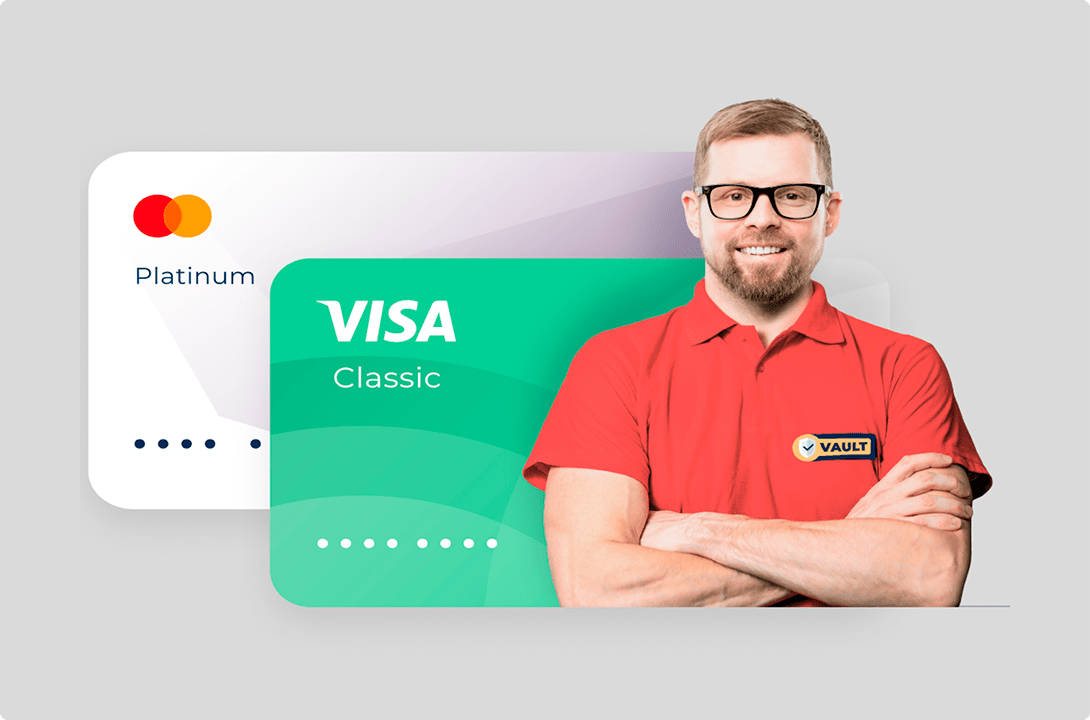
Validation
Users who are more into credit card validation need electronic signature to verify authorization. Capture official signatures at a convenient time and create nimble turnaround of business deals.

Price Display
Customers can easily see how much they have to pay for each product, item or service — and in total — just by looking at your form. Set prices for fields where payments can be applied like checkboxes, multiple-choice fields, and dropdowns.
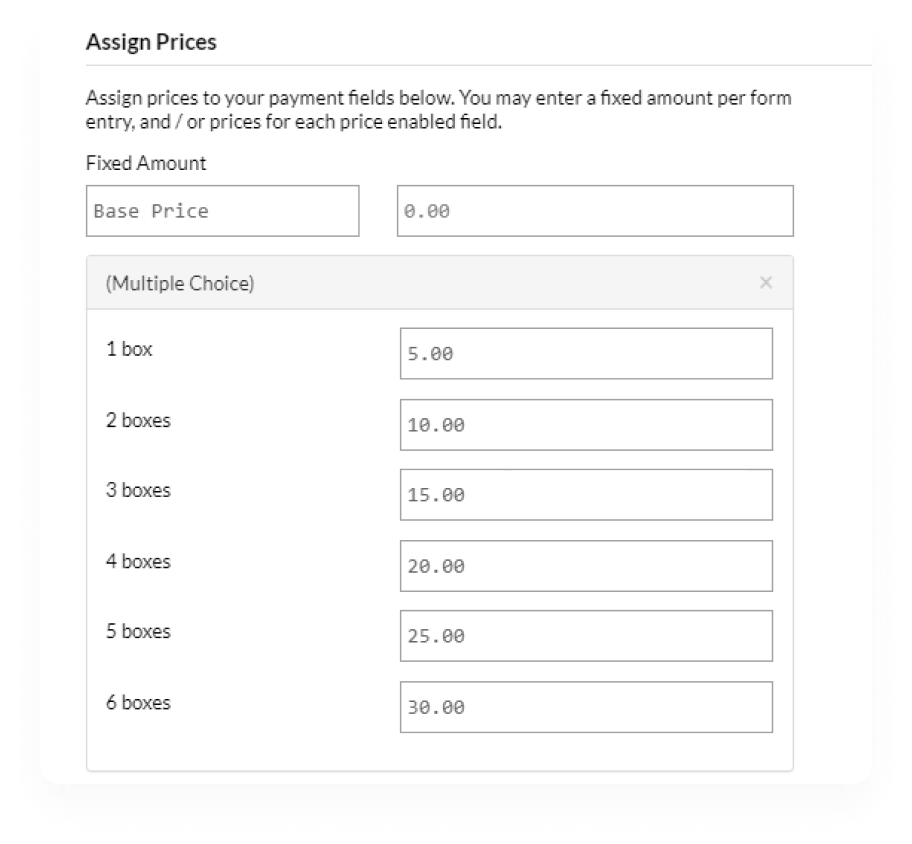
Worldwide Currencies
Collect payments in the currency of your choice. The currency option has global choices, flexible to the user’s preference. Display your prices and collect payments in US dollars, Chinese Yen, Euro, and more.
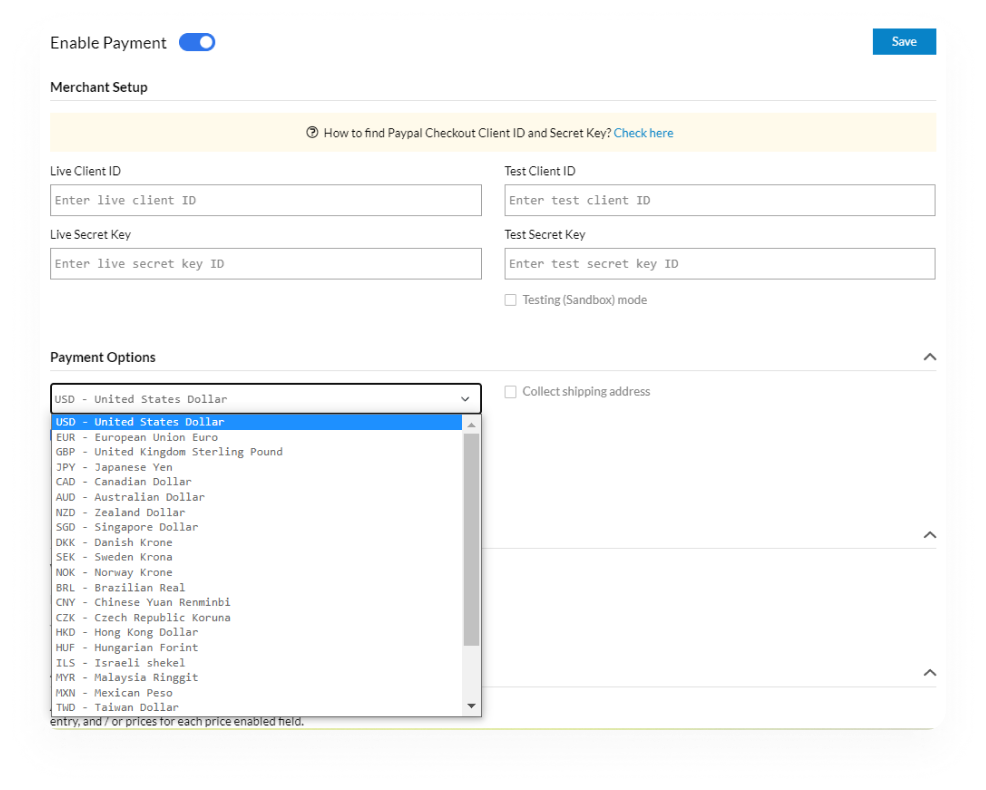
Recurring Billing Set-up
Set up recurring fees and receive all your subscription payments on time. Enable the recurring bill option to remove the hassle of manual setup. Our partnership with 3rd party payment gateways allows you to receive your recurring subscription fees securely and effortlessly.
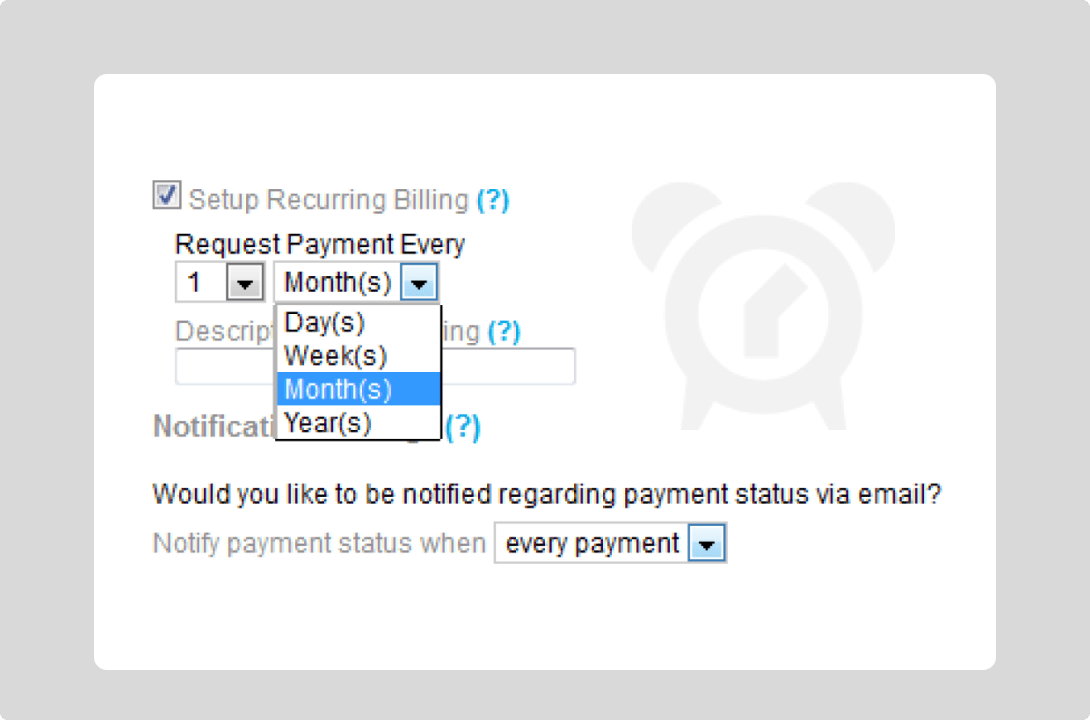
Global Compliance
Conduct your business with integrity and confidence. Our forms grant you instant compliance when it comes to data collection. We’re the only PCI certified Form Solution and we’re also GDPR and HIPAA compliant.
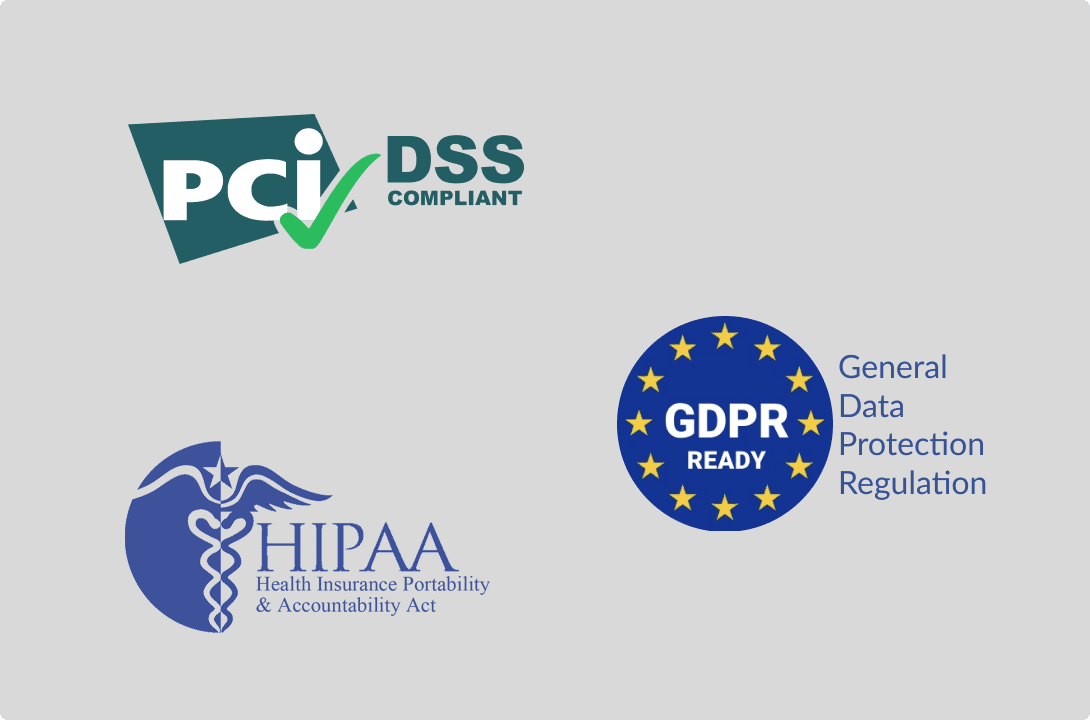
256 Bit SSL Encryption
Own 100% secure forms without the need for expensive SSL certificates or advanced knowledge of server security. The default 256-bit SSL Security enabled forms ensures high safety of data transmission.
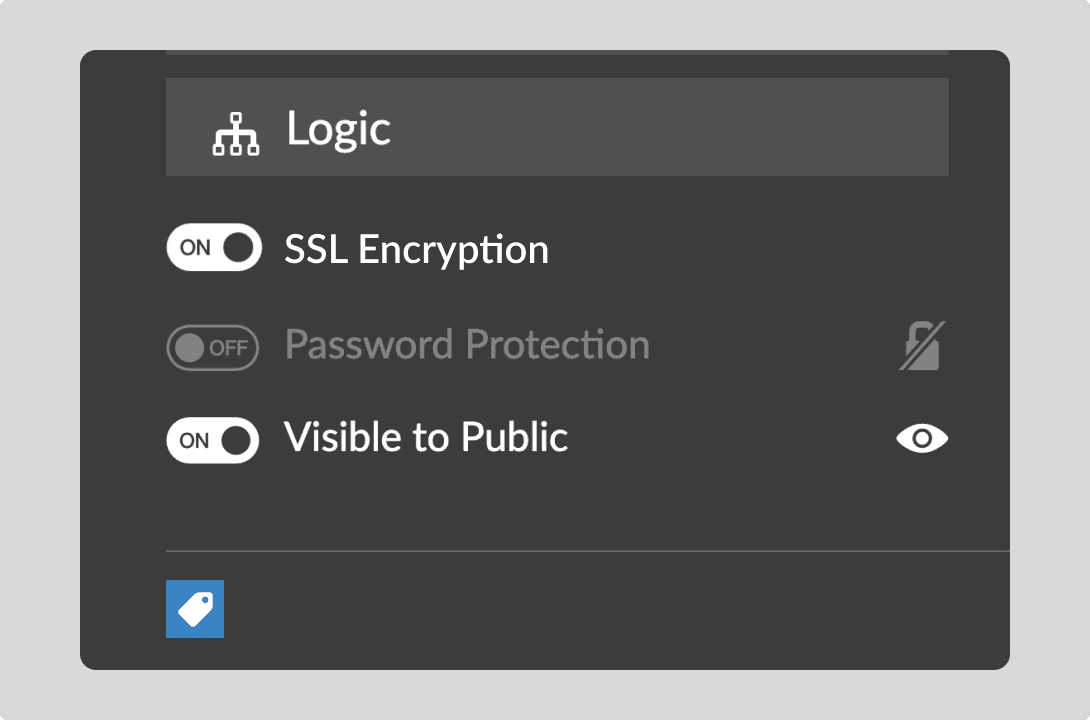
Anti-SPAM Measures
Protect your forms from spambots with advanced CAPTCHA widgets. Use smart reCAPTCHA that only shows when there's a likelihood of a spam bot. Human users will most likely never be asked to solve it.
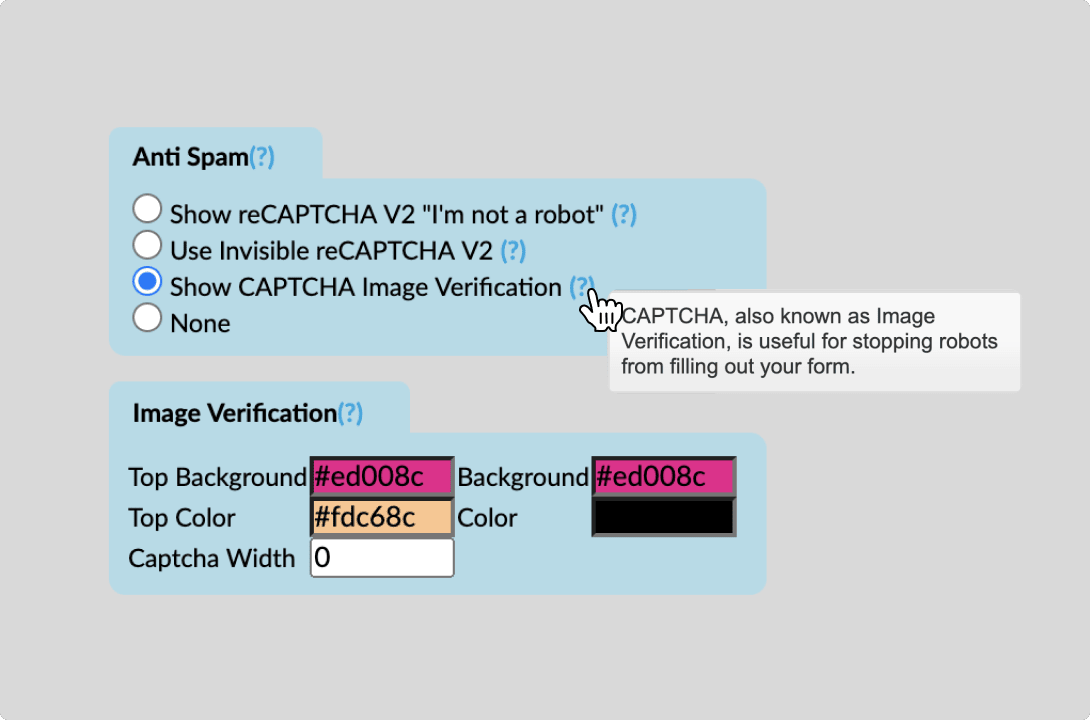
Form Password Protection
Safeguard your form from unauthorized editors. Create password-protected forms to keep your forms and reports private to you or your team. Easily restrict random access by setting up a password.
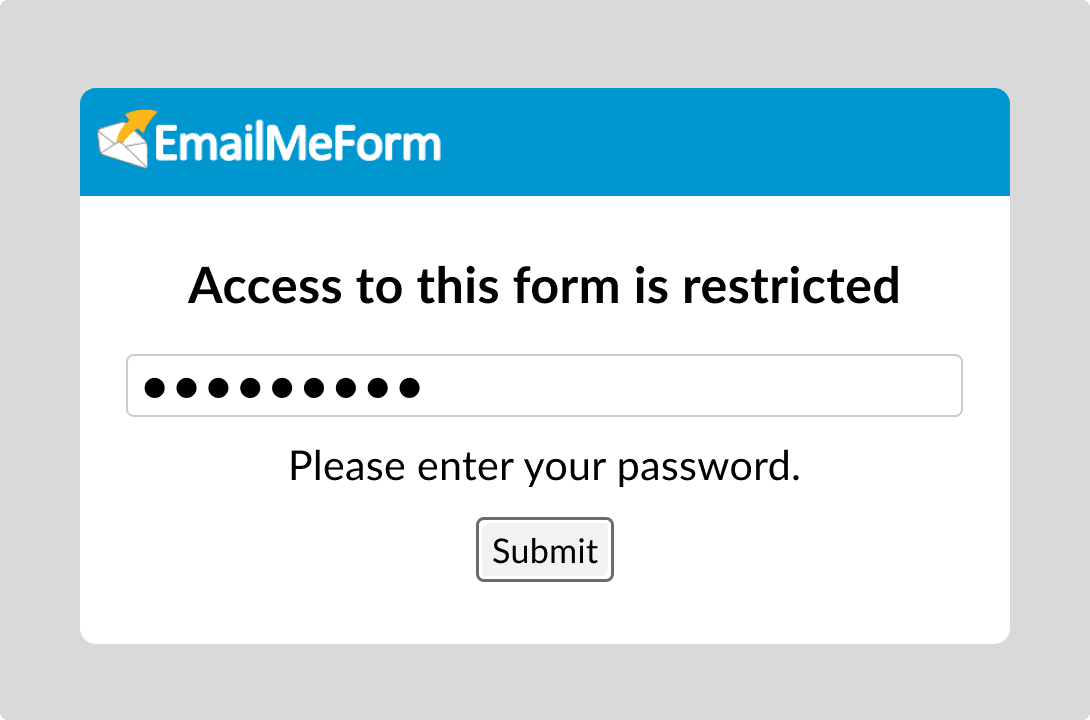
Privacy Shield
Protect your data transmission. No third party is involved in handling your data aside from our secure system. Although this has been invalidated by CJEU, we still honor and support this certification if clients need it.
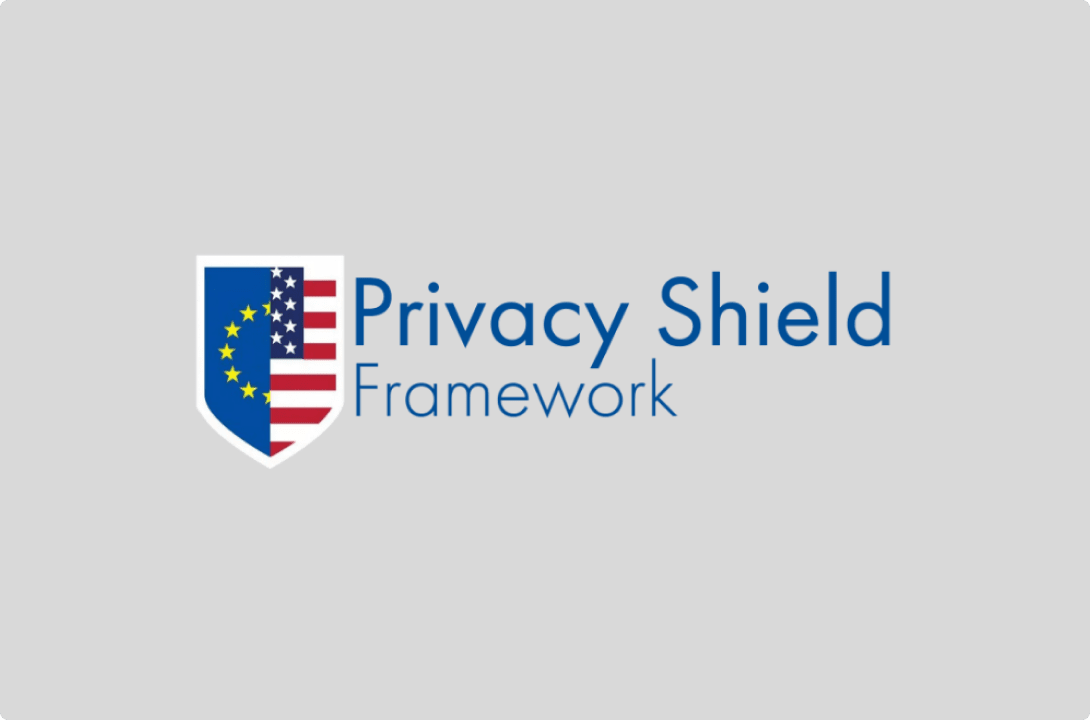
Subuser Access Grants
Set permissions for each sub-user and allow them to manage only specific forms, reports, or themes. Account administrators have full control as account creators over which forms, reports, or themes are accessible to all users. Track each user’s activity for stringent measures.
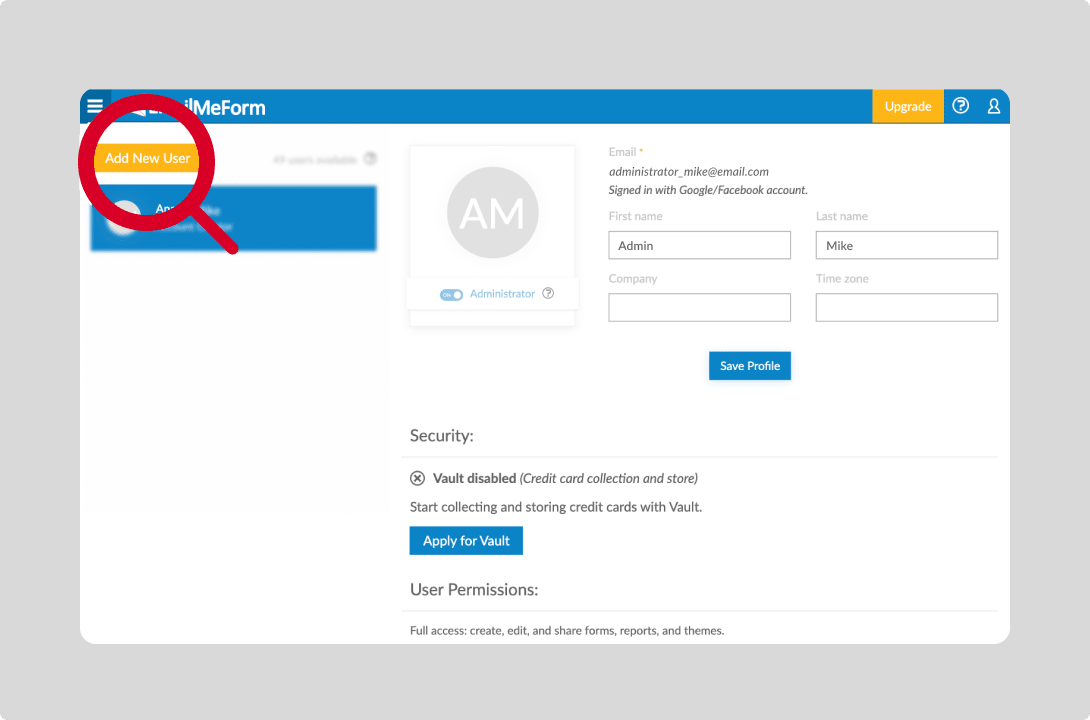
50+ web app integrations
Automate workflows by simply combining your form with 50+ web apps like Google Sheets, Dropbox, MailChimp, Trello, and more. All integrations made possible with no programming skills needed.
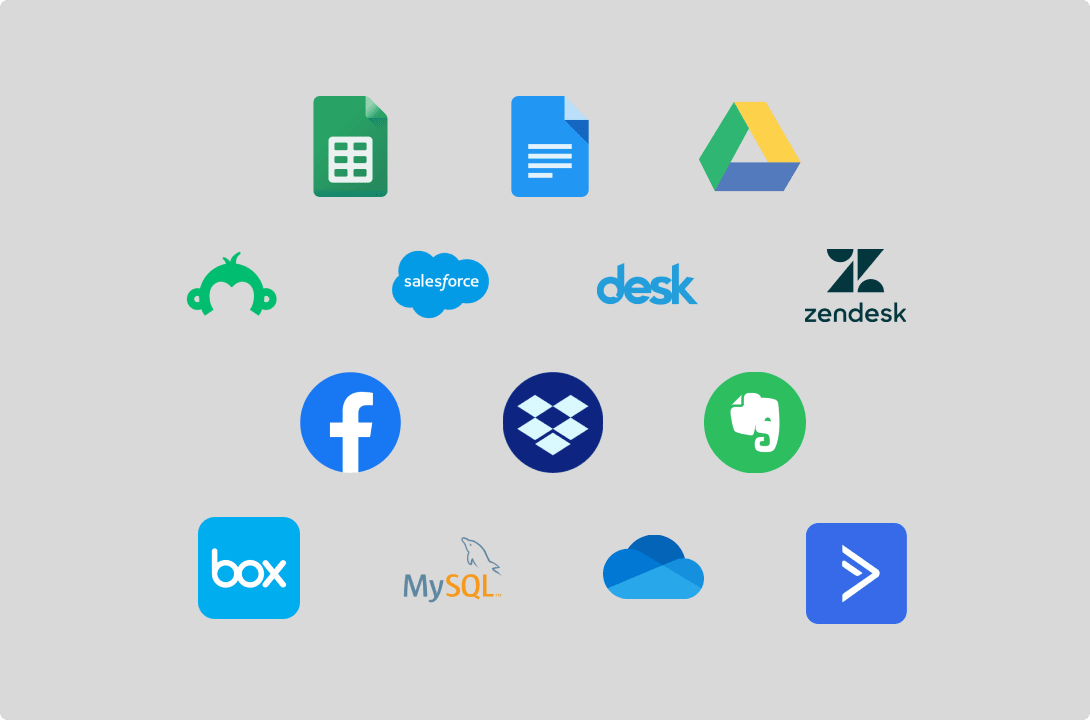
Contact Forwarding
Forward your subscribers to your favorite CRM like MailChimp, Constant Contact. Enhance customer data by importing additional information like phone numbers, company, and web company url.
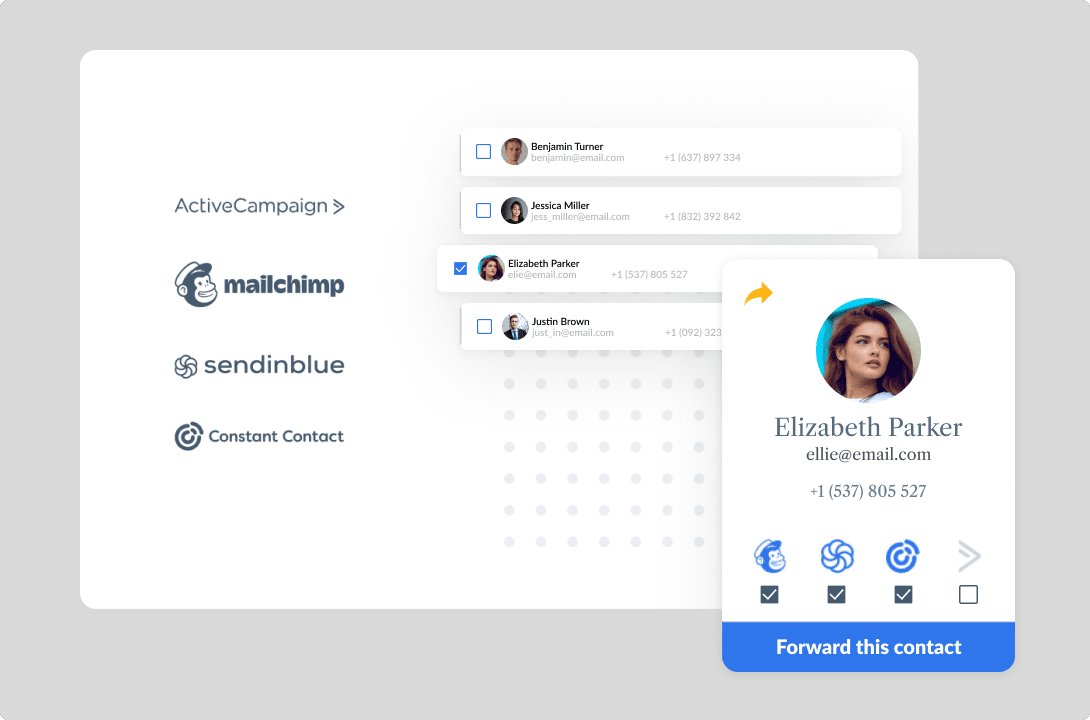
Social Integration
Add your forms to your Facebook Page tab to showcase it to your fans. Auto tweet form submissions to update your followers. Or simply share your form url on your social media accounts.
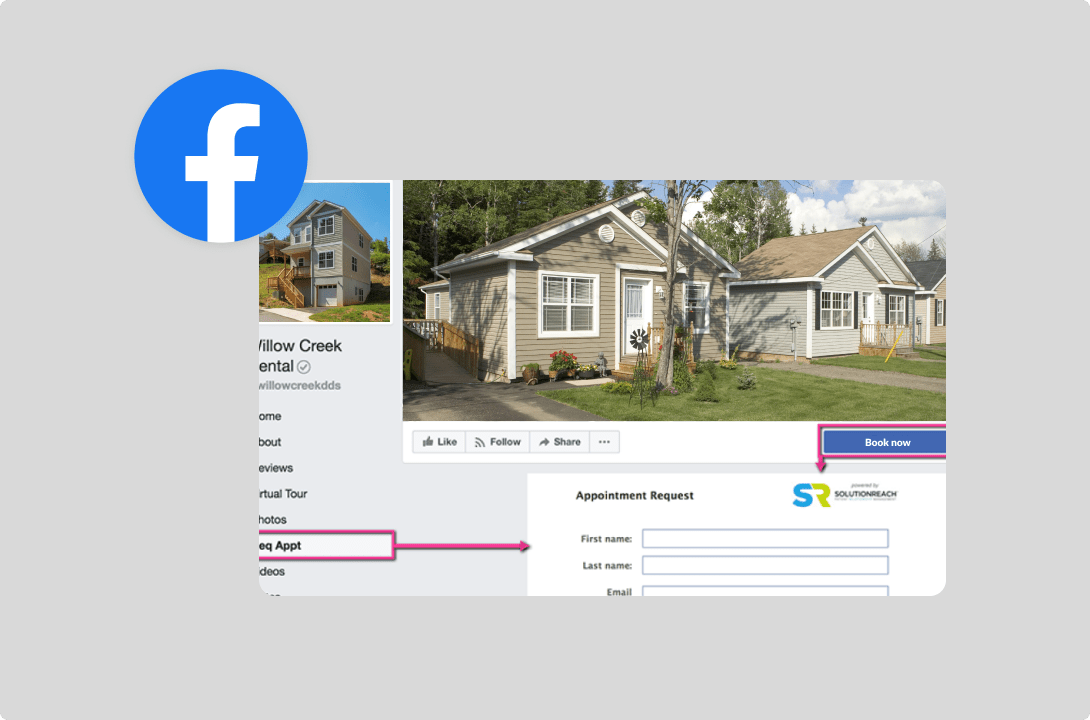
Notifications
Send a Slack notification to everyone on your team every time you get a lead, book a call, or make a sale through your forms.
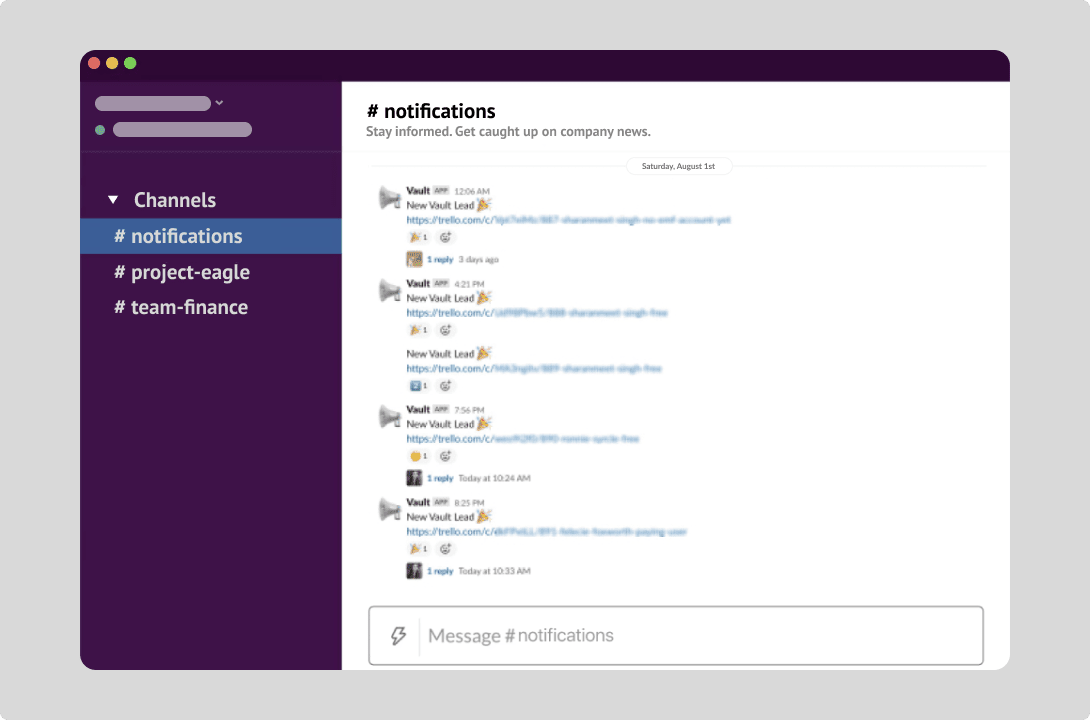
File Storage
Automatically keep a copy of submitted documents, files, and even pictures in your cloud of choice. Choose from DropBox, Google Drive, Evernote, and more.
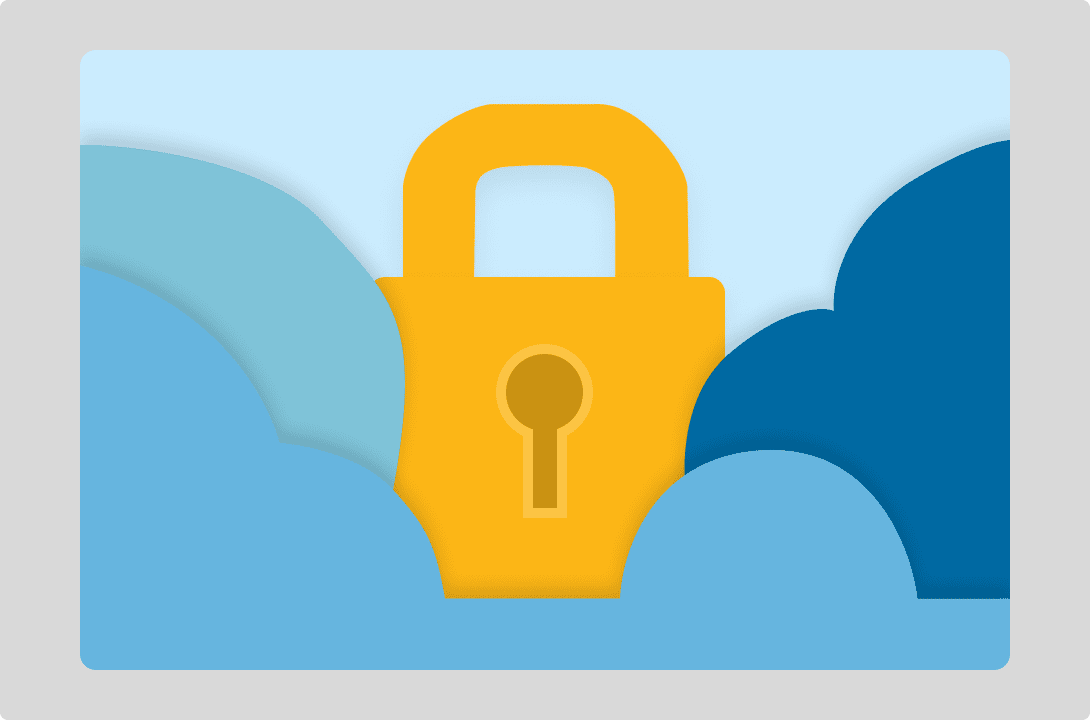
Artistic Backgrounds
Create your personalized masterpiece forms. Style your form themes to impress and match your business look. The overall vibe of forms sometimes decides the level of engagement you can have.

Unique Brand
Make your forms stand out with a strong impression. Upload your identity-logo to our cloud storage, set spacing, and alignment. In a few clicks, make your form easily recognizable.
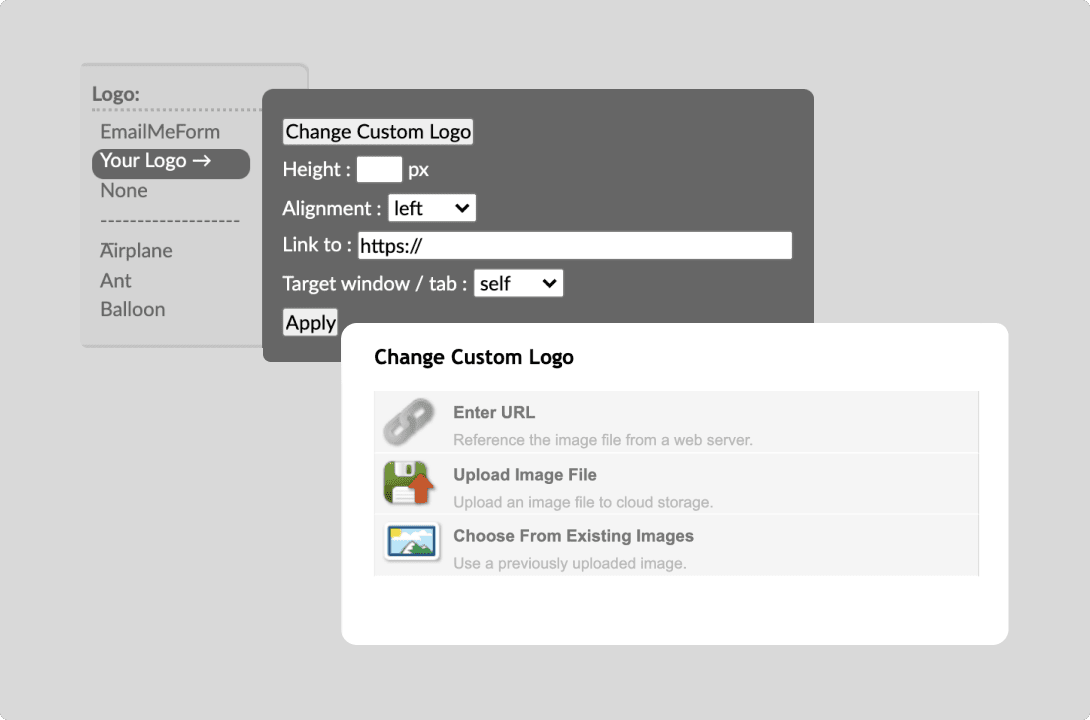
Font Choices
Utilize our collection of fonts to personalize your forms and surveys. Choose from standard web fonts, plus over 200 advanced fonts for your titles, labels, and even field texts. All this without cross-browser compatibility or HTML coding.
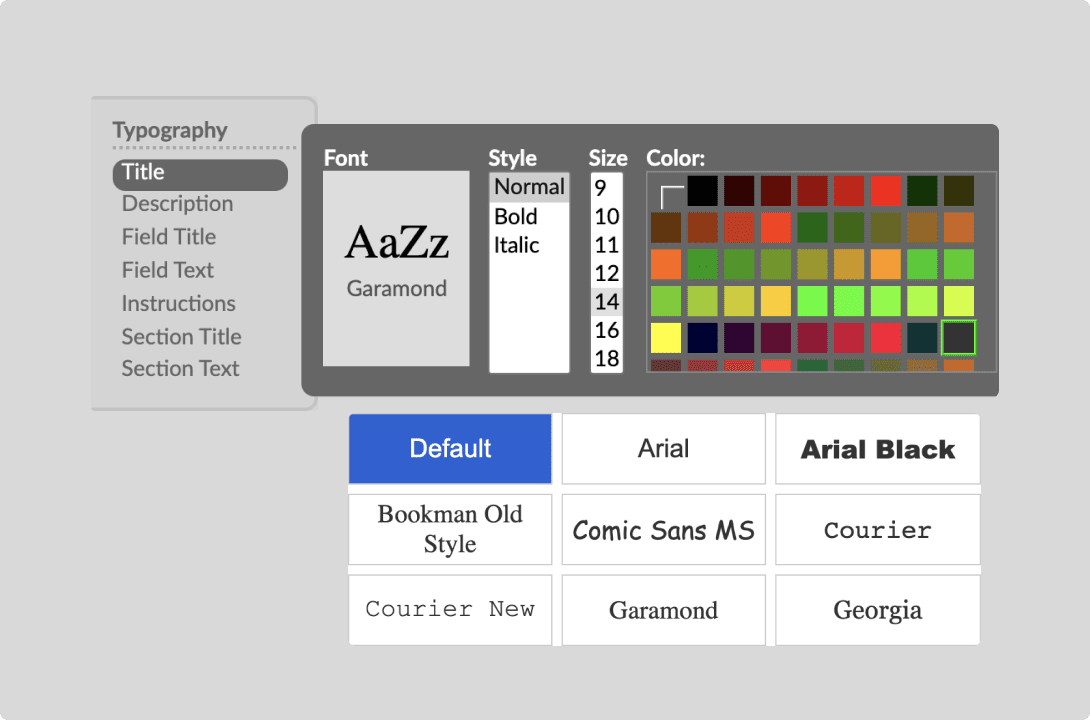
Editable Buttons
Maximize the converting prowess of your forms. Modify the button with actionable texts to increase form submission. Personalize the colors and texts to match your brand.
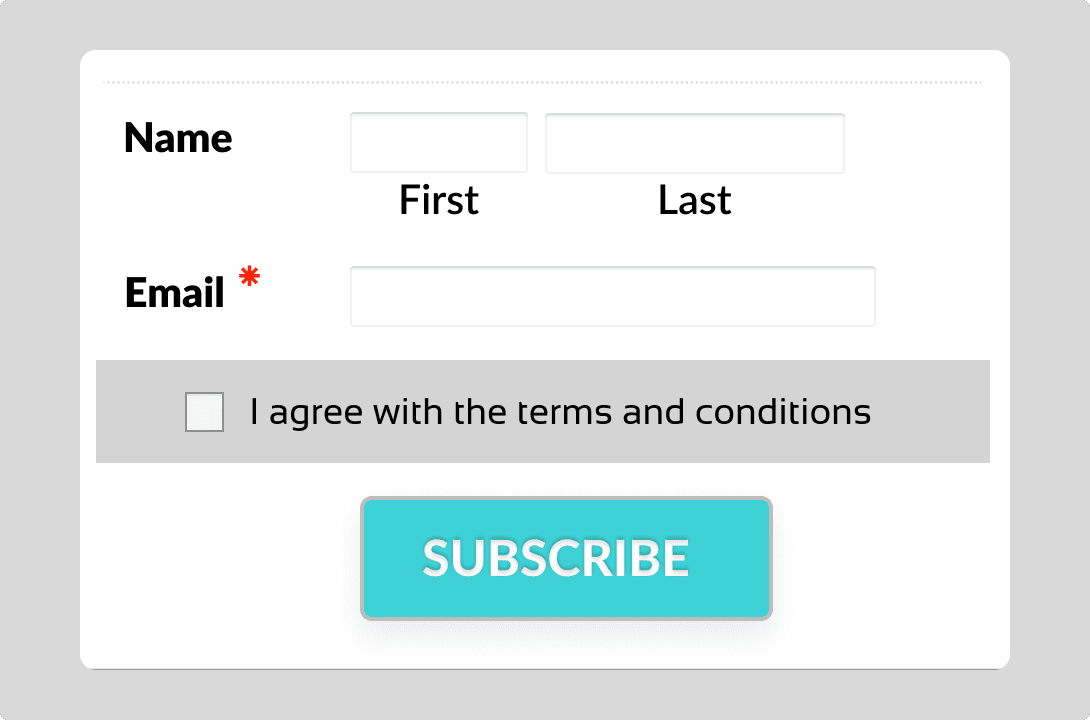
Ready-Made Themes
Save time and just select from a variety of ready-made themes available in our gallery. Whether you need something simple and classy or dazzling with the fancy and colorful layout, our themes fit most of the occasions and purposes.
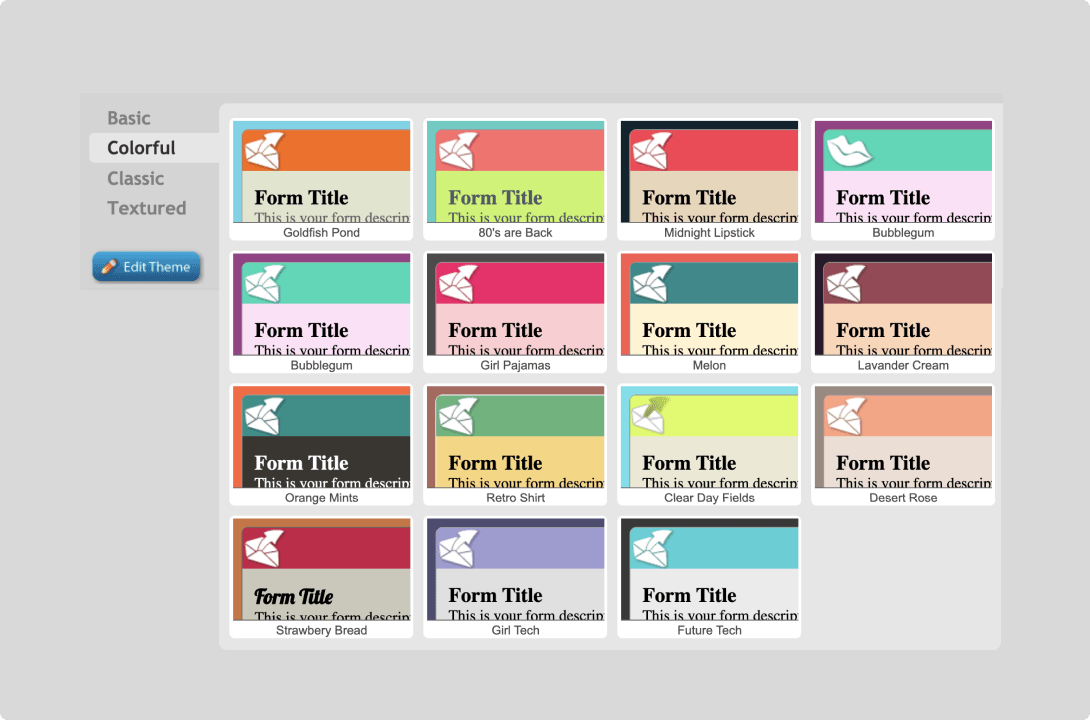
Advanced CSS Editing
For expert-level customization, you can reference your own CSS. Simply download the CSS styling kit and tweak it to your heart's desire. You can use advanced CSS animations too and easily import your very own patterns into your forms.